In an interesting turn of events, the last few days of 2023 are bearing witness to something of a radical change in my personal life! It never fails to baffle me how, in the space of mere moments, a whole series of events can unfold that seem to take on a “life” of their own…and the result be so transformative. Sometimes for the good; sometimes for the bad. Sometimes seemingly bad, but actually for the best in the long run. That, I guess, is “life” as they say! ??♂️?
My current “life” adventure is, however, a tale for another time. But it is particularly apt by way of introduction here: Discovery – particularly the Discovery Kit – has been another transformative experience. Albeit one of a different nature. If you’ve read CIAM Discovery Kit (Part 1), then you’ll know why the CIAM Discovery Kit came about. Here in Part 2, I’m going to share a little more about the process I went through transforming the visual assets I used from a digital medium to a physical one ?
So, in Part 1, I described a little about my idea to reuse some of the existing artwork that’s been used in numerous Auth0 Blog articles over the years. To help Discovery Kit deliver that “surprise” and “delight” experience at a booth. With the primary goal being to illustrate all of Auth0’s features in a topic-oriented fashion, and also easily provide folks with access to topic-cetric content too (ideally via a personal device), I want Discovery Kit to deliver assets that are both eyecatching and tactile.
Initial approach
Once I’d decided on using NFC – more about the NFC aspect in CIAM Discovery Kit (Part 3) – my initial thought was to take images like the ones below and get them printed directly onto NFC cards. The images illustrated below (the Hero artwork as it’s more commonly known) are created by the amazing artistic team at Auth0, and have been a staple of the Auth0 Blog for some time.
Surprisingly, finding someone to print NFC cards at a reasonable cost – well a reasonable cost for a small “prototype” batch at any rate – is not any easy task. Sure if I wanted a run of 100’s, then the economy of scale factors would bring costs down. But even then we’re talking about quite a lot of ? – especially for something where I had little to no idea how a print run might turn out ?
Despite this, I did find an option that initially looked promising: https://www.plasticcardhub.co.uk/. As it turned out, these guys are actually pretty good, and they offer a service at a pretty reasonable price too; I’d have no hesitation in recommending them as a good third-party print shop. However, the NFC cards they supply (as part of their print service) turned out to be not quite good enough for what I had in mind: it turns out that Mifare cards are not part of the NFC range fully supported by the majority of mobile devices ??♂️ You can read more about that particular “lesson learned” in Part 3.
Alternate approach
Back to the drawing board! ? My next approach was to use Vistaprint – https://www.vistaprint.co.uk/. Again, another really great online print service! They can print onto transparent stickers, which I reasoned I could then stick to the NFC cards (as you’ll read in Part 3, I eventually found some really suitable NFC cards that have turned out to be perfect for the job ?). Cool ? And print costs were really reasonable too: creating a print run order of 10 different images on a 10-off basis (that’s 10 sheets per image, each sheet containing 12 stickers) also meant I could get free postage and packing! ? Sadly though, the options provided by Vistaprint didn’t include dimensions that were a decent match for the size of the NFC cards and so, to put it bluntly…they looked sh**e once stuck on ?
At this point it started to dawn on me that what I really needed was a way more suited to experimentation – i.e. a way to experiment by making adjustments to the images, and their sizes, all without going to an external print shop. What I needed was a way to print something myself which could then be easily transferred onto the NFC card. I did take a look at NFC card printers – which print directly on the surface of an NFC card – but decided the several hundred ? that was going to cost was a little out of my price range! ?
Whilst trawling Amazon, looking for inspiration, I came across Hayes Paper, Waterslide Decal Transfers. This stuff is pretty neat: you can print onto it using an inkjet printer and, after lacquering, submerge it in water and effectively slide whatever image you print onto the transfer surface. This has potential I though. It certainly fulfills my objective to be able to print myself and experiment, and an NFC card surface is certainly durable enough to be transferred onto. I ordered a pack up – along with a can of Rust-Oleum AE0040001E8 400ml (clear gloss lacquer) – and started to experiment. And quickly realized that this stuff is really designed for transfer onto curved surfaces (like mugs)! Bizarrely it’s really difficult to get it to transfer well onto something flat…and also something the size of an NFC card! ?
Final approach
But the basic principal was sound: print onto something using my Inkjet and then transfer it on to the surface of the NFC card. Finally, after much searching I found: https://www.a4labels.com/product/transparent-inkjet-labels. This stuff is fantastic! And the Label Size that delivers 8 Per Sheet is perfect: just big enough to provide a print overrun margin, that you can then trim back using some scissors (and a little sandpaper) once you’ve stuck a printed label to the NFC card! Laminating using a clear matt finish lacquer – Rust-Oleum AE0040003E8 400ml – also gives the finished surface a more tactile feel.
The inkjet labels are also stickers, not transfers; something akin to my previous attempt using Vistaprint. Which makes them really easy to take off and replace – well, with a little White Spirit at any rate ? There’ll likely be the need for quite a bit of that (label replacing) as I continue to experiment. I’ve only done one side of the NFC cards for the moment – never fear I do have plans for the reverse ? – and I ended up assembling/formatting the images I printed using a combination of Gimp and Pages. QR codes were generated courtesy of qr.io ?
Next installment
In Part 3, I’ll talk more about the way I’m combining NFC and QR Codes to deliver a range of experiences. Well I’ll talk about what I’ve done so far on that front, and also what I’m planning to do going forward ? For now, let me leave you with a few shots I’ve taken whilst sat drinking coffee at Lyme Bay in Lyme Regis. Lyme is part of the Jurassic Coast, not far from where I live. If you haven’t visited it before, do: it’s stunning at any time of year! And it’s also a perfect place to go when one needs some time to process life events…but doesn’t want to feel too alone whilst doing so! Enjoy ?






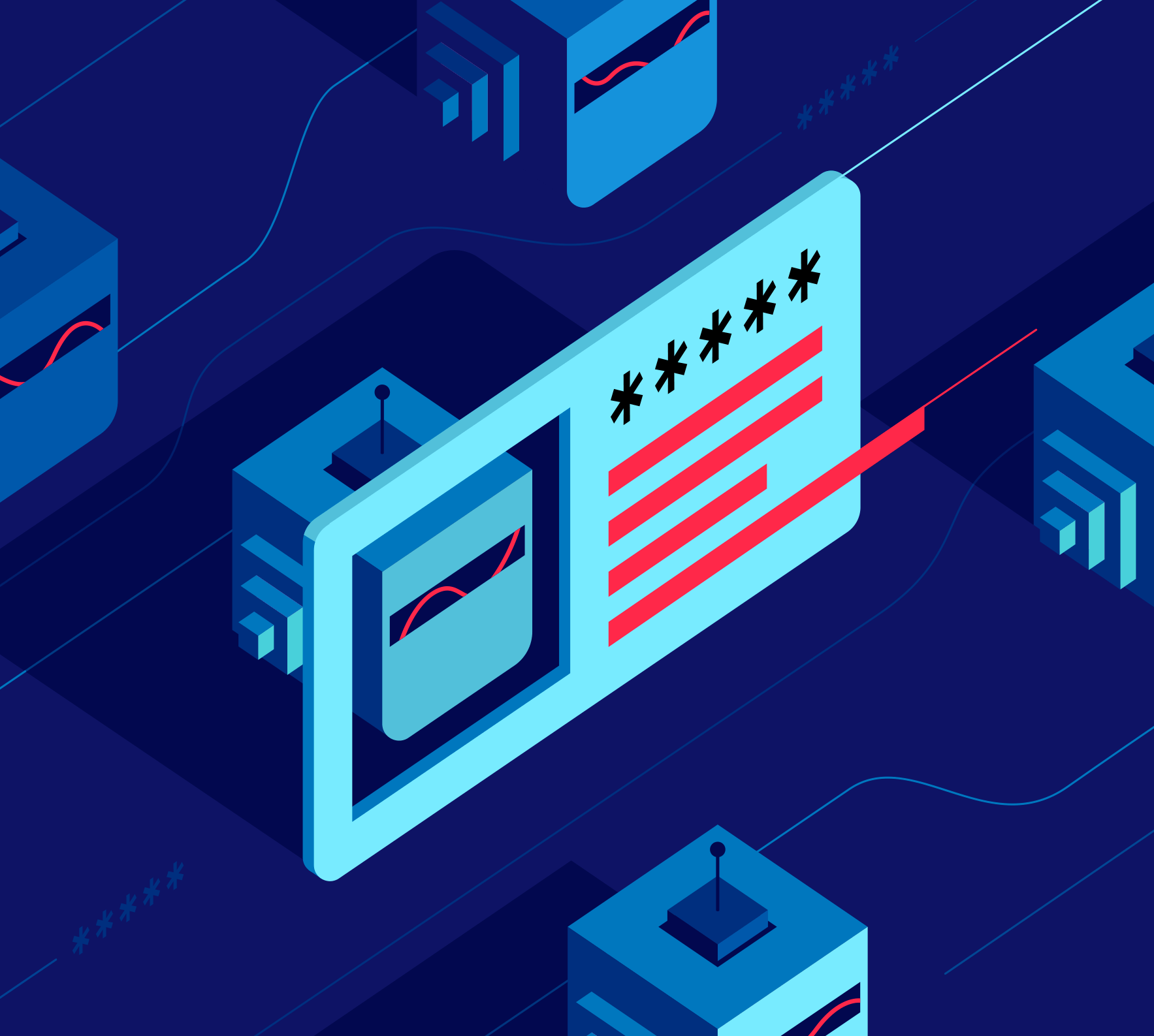

Pingback: CIAM Discovery Kit (Part 1) – Discover CIAM